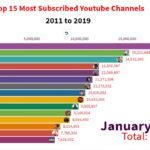KLIK DISINI UNTUK DOWNLOAD PANDUAN YOUTUBE>>>
My Subscribers Not Getting Notifications | YouTube Notification Problem
Image 1
Have you been facing the issue where your subscribers are not receiving notifications for your YouTube videos? You are not alone! Many content creators on YouTube have experienced this problem, and it can be quite frustrating. In this post, we will discuss the YouTube notification problem and possible solutions.
YouTube notifications are a crucial aspect of engaging with your audience. When your subscribers receive notifications about your latest videos, it increases the likelihood of them watching, liking, and commenting on your content. However, when these notifications fail to reach your subscribers, it can hinder your channel's growth.
There could be several reasons why your subscribers are not receiving notifications. One possible explanation is a glitch in YouTube's notification system. Sometimes, technical issues can occur, resulting in notifications not being sent out properly. It is essential to report the problem to YouTube support, so they are aware of the issue and can work towards fixing it.
Another reason could be that your subscribers have not enabled notifications for your channel. By default, viewers receive occasional notifications from channels they have subscribed to. However, they have the option to change their notification settings to receive all notifications, no notifications, or personalized notifications. Encourage your subscribers to check their notification settings and ensure they have selected the desired level of notifications for your channel.
Incorporating effective call-to-actions (CTAs) in your videos can also help tackle the notification problem. At the end of each video, request your viewers to click on the notification bell icon to enable notifications for your channel. Remind them that this way, they will never miss any of your new content. By actively prompting your viewers to enable notifications, you increase the chances of them doing so.
Image 2
Furthermore, it is crucial to focus on engaging with your subscribers beyond YouTube's notification system. Build a strong community by encouraging your viewers to follow you on social media platforms, such as Instagram, Twitter, or Facebook. This way, even if your video notifications don't reach all your subscribers, you can still update them on new content through other channels.
Additionally, regularly posting content on other platforms can serve as a reminder to your subscribers to check your YouTube channel. You can share sneak peeks, behind-the-scenes footage, or teasers of your upcoming videos. This creates anticipation and excitement among your subscribers, leading them to actively seek out your content.
To enhance the overall experience for your subscribers, consider creating a website or blog dedicated to your YouTube channel. You can provide additional information, resources, or even merchandise related to your content. By directing your subscribers to your website or blog, you are ensuring that they have an alternative way to stay connected with you and receive updates.
In conclusion, the YouTube notification problem of subscribers not receiving notifications for your videos can be challenging. However, by taking proactive measures, such as reporting the issue, encouraging subscribers to manage their notification settings, incorporating effective CTAs, and building a strong community across various platforms, you can mitigate the impact of this problem. Remember, consistent engagement with your subscribers is key to building a loyal audience who will actively seek out your content.
If you are searching about 5 Incredible Ways to Get More YouTube Subscribers • Technically Easy you've came to the right page. We have 5 Pictures about 5 Incredible Ways to Get More YouTube Subscribers • Technically Easy like How to Control YouTube Notifications YOU Send to Subscribers – YouTube, My Subscribers Not Getting Notifications | YouTube Notification Problem and also My Subscribers Not Getting Notifications | YouTube Notification Problem. Here you go:
KLIK DISINI UNTUK DOWNLOAD PANDUAN YOUTUBE>>>
5 Incredible Ways To Get More YouTube Subscribers • Technically Easy
technicallyeasy.net
subscribers channel subscriber tips tricks tools work hacks massive amazing successful subscribe innov8tiv buy
KLIK DISINI UNTUK DOWNLOAD PANDUAN YOUTUBE>>>
How To Stop Getting Notifications Every Time Someone Posts In A
www.youtube.com
notifications
KLIK DISINI UNTUK DOWNLOAD PANDUAN YOUTUBE>>>
My Subscribers Not Getting Notifications | YouTube Notification Problem
www.youtube.com
KLIK DISINI UNTUK DOWNLOAD PANDUAN YOUTUBE>>>
Subscribers Not Getting Notifications? YouTube Notifications Not
www.youtube.com
KLIK DISINI UNTUK DOWNLOAD PANDUAN YOUTUBE>>>
How To Control YouTube Notifications YOU Send To Subscribers – YouTube
www.youtube.com
notifications subscribers
5 incredible ways to get more youtube subscribers • technically easy. My subscribers not getting notifications. Subscribers channel subscriber tips tricks tools work hacks massive amazing successful subscribe innov8tiv buy
- Terungkap Cara Efektif Iklan Di Tokopedia Terbaik - June 22, 2024
- Wow! Membuat Tanda Air Di Word Wajib Kamu Ketahui - June 22, 2024
- Penting! Cara Buat Gambar Pakai Ai Terpecaya - June 22, 2024